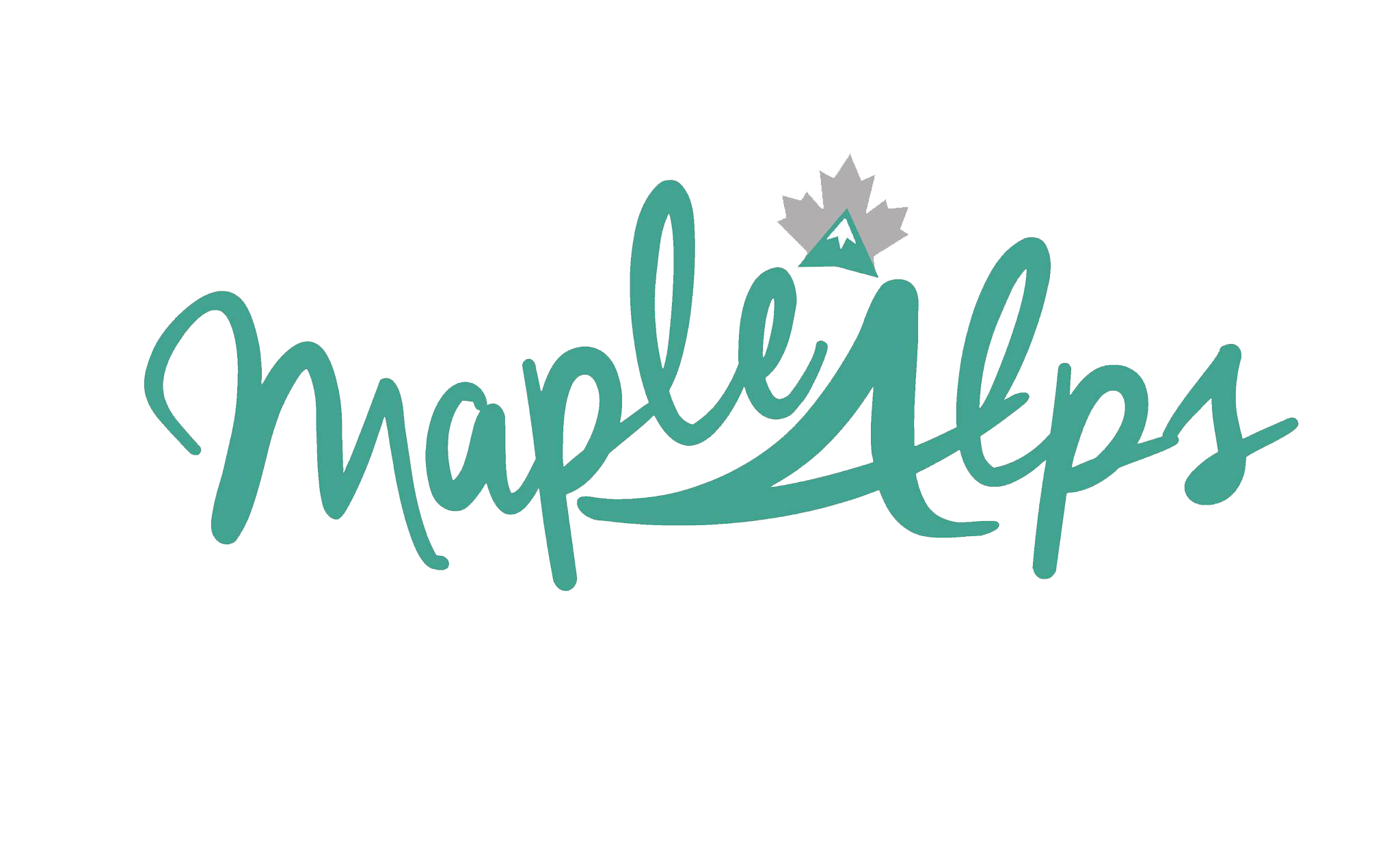Ah, Spring is in the air. If you’ve been around for a while, you know I adore Spring and everything involved in it - yes, even the rainy days! You also might know that I love a good declutter. I’ve talked about decluttering on the blog before and have even created an awesome decluttering/Spring Cleaning checklist that a lot of you have downloaded and used! Today, I thought I’d go one step further and talk about digital cleaning - starting with likely my most-used electronic device: my smart phone.
I got my first cell phone when I was 17, after getting my license. I really had no need for one up until then, since my parents pretty much drove me everywhere. If I was out and about, they either lent me an extra phone they had, or made sure I had quarters for the pay phone. That first phone, though not super smart, was great and did everything I needed it to. It called, and I could even send up to 50 text messages for free!! What a thought!
Now that I do pretty much everything on this little phone that fits in my pocket, I almost want to go back to the days where all my phone did was call and text. It isn’t a reality I’ve seriously considered going back to, but I have definitely tried to scale back on what I keep on my phone. Let’s look at a few areas you can start decluttering on your phone.
Contacts
I don’t know about you, but over the years I have accumulated so many contacts. As I was going through my phone once, I didn’t even recognize some of the names and I realized that my phone had synced all of the contacts in my university email one year - thousands of names and email addresses I would never use or recognize! I started by getting rid of all of those, and was left with a list that was much more manageable to go through. Chances are there are names of people you had to contact once (and will never contact again), and some incomplete names as well. I even found contact names like, “No Name” and 1-800 numbers! I know going through contacts can be pretty rough and can make you feel guilty if you choose to get rid of numbers, but trust me, it will be well worth your time when you are done.
Some easy steps:
Go through each name, deleting names you don’t recognize or don’t need anymore
Verify the correctness of the contact information of the names you choose to keep
Applications
For me, apps usually fall into one of three categories: The ones I use almost every day (ex. Instagram, weather, fitness apps, etc.), the ones I use from time to time when needed (store rewards apps, calculator, etc.), and the ones I downloaded that one time and never used again. Determine what apps fall under those categories and delete accordingly.
Some app tips:
If you aren’t sure exactly what apps you use frequently and use an iPhone, check your settings under “General” followed by “iPhone Storage” for a list of the most used (and unused) apps on your phone.
If possible, get rid of email on your phone. I got rid of mine over a year ago and have never, ever, once looked back! As a bonus, I now do not have to organize emails on my phone in addition!
Photos
“WHY DO I HAVE OVER 400 PHOTOS OF MY CAT ON MY PHONE?!” was a real question I asked my husband thousands of miles above ground level. I had run out of things to do, so I figured I’d go through my photos and clean them out. Whoa, was I in for a surprise.
Some photos you may want to consider deleting:
Those photos you took to reference later (first off, if you really did reference them later, I’m so proud. But consider getting rid of them hehe)
Those photos you took of something ruhl quick to send in a text message
Those photos that automatically downloaded when you opened up that group chat in WhatsApp (First off, turn that setting off!!! Second off, delete those babies)
Those photos of your dog/cat/child (You have enough. Trust me. Choose your favorites, put ‘em in a photobook or upload to Instagram and send the rest into cyber abyss. Okay, fine. Keep one or two to show the stranger on the train who also has a dog/cat/child.)
If you like, you can keep a zero photo camera roll by creating a folder on Google Drive or the like to keep your precious moments on. You’d be amazed at how sane and satisfied you feel once your count goes from 4,252 pictures to zero.
Your physical phone
Of course I wouldn’t write about decluttering without adding some cleaning! Your phone is a breeding ground for nastiness. Trust me, it’s gross. If you don’t believe me, I give you permission to leave this website and Google it. Just type in “Is my phone gross?” and you’ll get plenty of good reads (Like this article from Reader’s Digest).
Depending on your device, specific instructions for cleaning may vary. I use an Apple device and Apple advises the following for its products:
Use only a soft, lint-free cloth.
Avoid excessive wiping.
Unplug all power sources, devices, and cables.
Keep liquids away from your device.
Don’t allow moisture to get into any openings.
Avoid aerosol sprays, bleaches, and abrasives.
Avoid spraying cleaners directly onto your device.
So there you have it! It’s not so hard to declutter your phone. Do it all at once, or break it up and do it over a week. Are you planning on Spring Cleaning your phone this season?